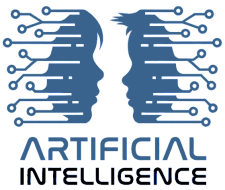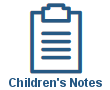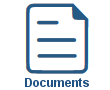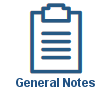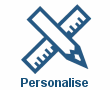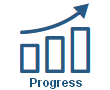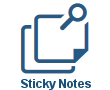

Rooms
Rooms
Shown below is detailed information and a selection of screenshots taken from the Rooms section from both versions of the Baby's Days system.
Available on the following systems:


To view screenshots and information from other areas of the system, click on any link to the right.
Key Areas of the Rooms section
The uploaded photograph of the Room appears alongside room data on the system.
An alert will appear of the Room ratio has been exceeded.
The total number of Children with SEN is displayed for each Room.
Rooms cannot be deleted unless assigned Children are moved to new Rooms.
You can add an unlimited number of Rooms to your system.
You can assign an unlimited number of Children to any Room.
Screenshots and more Information
Shown below are a selection of screenshots and additional information relating to the Rooms section on the system.
Room Setup
When adding a new Room to the system, important information must be selected, this includes: The Age Range of the children that will be assigned to the Room, the Carer to Child Ratio of the Room and the Child Capacity of the Room.
Existing Rooms
The existing Room screen displays all the rooms currently on the system along with their associated data, this data also includes an alert column should the child to capacity of the room be exceeded.
The Rooms currently assigned data can also be edited from this screen and be removed completely if required, however, prior to removal, the system will require you to move any children currently assigned to that room to a new Room.
Upload a Photograph or Image
This area allows you to upload a photograph or image of the Room, the photograph or Image can be in landscape or portrait format and of any file size as the system will automatically resize it.
The Room's photograph or image will appear in various positions on the system where the Room data is shown.
Click an icon below to see a system feature
With over 100 available features on every Baby's Days system, select one below that you'd like to read about first.
THE ONLY THING WE CAN'T DO IS DECIDE WHICH PACKAGE IS BEST FOR YOU






 2 Year Check
2 Year Check Accounts / Bookkeeping
Accounts / Bookkeeping Achievement Search
Achievement Search Administrators
Administrators Assistant's Register
Assistant's Register Attendance Register
Attendance Register Authorised Persons
Authorised Persons Birthdays
Birthdays Bottle Feeds
Bottle Feeds Bulk Download
Bulk Download Bulk Photographs
Bulk Photographs Calendar
Calendar Care Plans
Care Plans Children
Children Children's Notes
Children's Notes Colour Schemes
Colour Schemes Communicate
Communicate Compliments and Complaints
Compliments and Complaints Concerns
Concerns Contracts
Contracts Control Centre
Control Centre CPD Log
CPD Log Daily Actions
Daily Actions Daily Checklist
Daily Checklist Daily Diary
Daily Diary Daily Notes
Daily Notes Data Audit
Data Audit Document Upload
Document Upload EY Outcomes Search
EY Outcomes Search Evacuation List
Evacuation List Fire Drills / Plans
Fire Drills / Plans First Aid Boxes
First Aid Boxes Food Menus
Food Menus Food Menu Helpers
Food Menu Helpers Import / Export
Import / Export Included Sections
Included Sections iSign
iSign Leaving Children
Leaving Children Medical
Medical Next Steps - England
Next Steps - England Observations - England
Observations - England Occupancy Levels
Occupancy Levels Parental Access
Parental Access Permissions
Permissions Personalise
Personalise Photograph Galleries
Photograph Galleries Photograph Collage
Photograph Collage Planning - England
Planning - England Policies
Policies Progress / Learning
Progress / Learning Progress Statistics
Progress Statistics Questionnaires
Questionnaires Quick Notes
Quick Notes Risk Assessments
Risk Assessments Rooms
Rooms Room Move Children
Room Move Children SEF - England
SEF - England Sleep Monitor
Sleep Monitor Starting / Baseline
Starting / Baseline Suncream Monitor
Suncream Monitor Temperatures
Temperatures Termly Reports
Termly Reports Toileting Monitor
Toileting Monitor Vaccinations
Vaccinations Video Galleries
Video Galleries Visitor's Log
Visitor's Log Waiting List
Waiting List Wellbeing / Achievements
Wellbeing / Achievements